Creating your first Platform application
To use the Platform API you need to create a Platform Application in your Admin dashboard under
Integrations -> API .
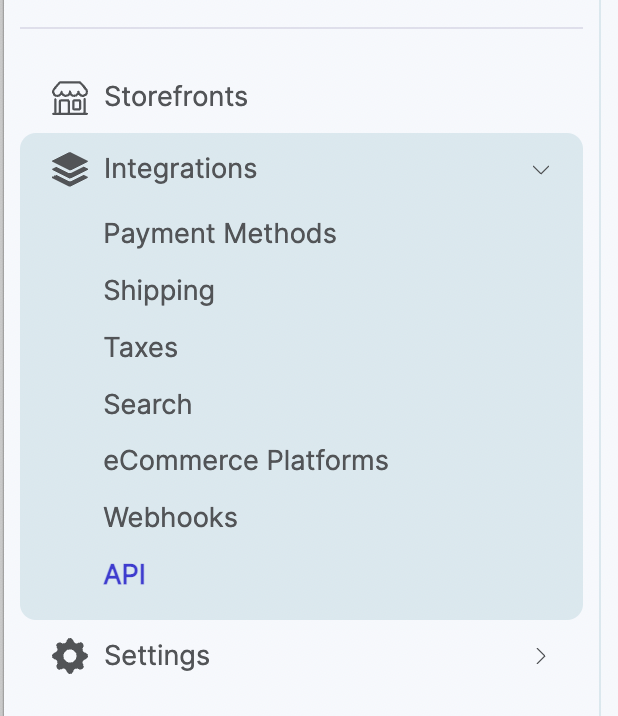
Click the New API application button, name the app. eg. My API app, and select admin write access. Click Create.
Application with write access level can perform actions such as Create, Update and Delete.
read access allows only for fetching a list of records or a single record.
After creating your app you should see a screen with Client ID and Client Secret note it down and keep it safe. It won't be shown again.
Now you can generate your authentication token.
Connecting with Client ID / Client Secret
curl --request POST \
--url https://demo.getvendo.com/spree_oauth/token \
--header 'Content-Type: application/json' \
--data '{
"grant_type": "client_credentials",
"client_id": "7ZY15L7crVZul8i3PZPrnpOkEURK7xnXEWRZdE6K39M",
"client_secret": "cxMZ0tbe604qj_13hibNmc3GDsXUQfpzHt9PvweihFc",
"scope": "admin write"
}'
This will return your new token:
{
"access_token": "2480c16561d1391ea81ca5336b651e9a29f4524f6dee8c7f3f02a600159189c3",
"token_type": "Bearer",
"expires_in": 7200,
"refresh_token": "f5d78642252eeb3f3001f67b196ac21a27afc030462a54060b0ebbdae2b8dc9c",
"scope": "admin write",
"created_at": 1539863418
}
Now you can make a call to the API:
curl --request GET \
--url https://demo.getvendo.com/api/v2/platform/orders \
--header 'Authorization: Bearer 2480c16561d1391ea81ca5336b651e9a29f4524f6dee8c7f3f02a600159189c3' \
--header 'Content-Type: application/json'